Frequently Asked Questions
What if the map can't complete my search?
The HUBZone Map will always try to find and place a marker for the address you input. If the HUBZone Map cannot complete your search it will display the following error message:
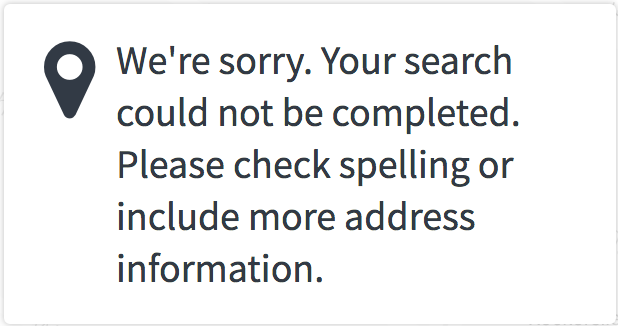
There are several reasons you might get this error message.
- The address is incorrect, try entering it again
- The search is having trouble finding the exact address, try entering just the street address and let the search bar complete the address for you
- The address does not exist or does not have a geocoded location, see below
If the Map does not return an address you can click or tap the Map to place a marker in the correct location. Please be aware that using this method will return only GPS coordinates for the location.
What if the map places the marker in the wrong place?
Sometimes the Map may place the location marker incorrectly, especially in places where less geocoding data is available, like Puerto Rico. If you believe the map marker is not placed correctly, you can click or tap the Map to place a marker in the correct location. Please be aware that using this method will return only GPS coordinates for the location.
What if my location does not have an address?
If you know the GPS coordinates for the location, you can type them into the search bar. Use the format: 38.93655, -77.01993. Always list latitude first, longitude second and do not use the degree "°" symbol. Make sure to use the "-" symbol to indicate negative GPS coordinates.
If your location does not have an address and you do not know the GPS coordinates, you can click or tap the Map to place a marker in the correct location. Please be aware that using this method will return GPS coordinates for the location and not a street address.
Why does my address have an expiration date?
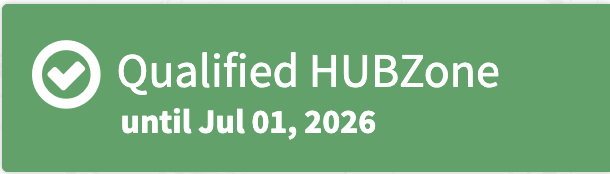
If your address is located in a Redesignated HUBZone or Qualified Disaster Area or Governor-Designated HUBZone, it will show an expiration date under the qualification status. If you see an expiration date, it means that the location is currently qualified for the HUBZone program, but it will no longer be qualified after the expiration date.
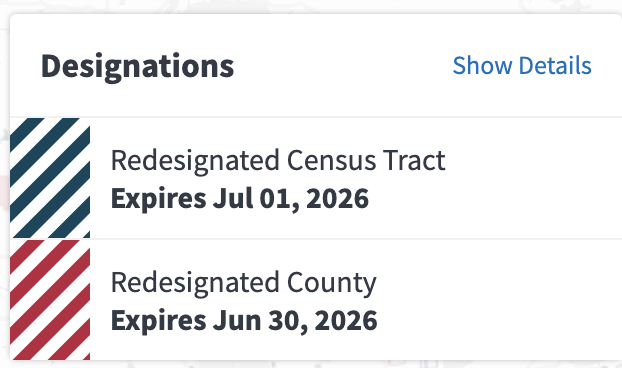
If you see multiple expiration dates in the additional details section the address is located in multiple overlapping HUBZones. Each type of HUBZone has its own qualification and expiration rules. You should use the more distant date (the date that is shown right under the qualification status) as the date when the address will no longer be qualified for the HUBZone Program.
Return to top
